 Apple has released a new version of its mobile operating system, fixing (amongst other things) a serious security flaw that allowed for App and in-App purchases to be made without proper authorisation.
Apple has released a new version of its mobile operating system, fixing (amongst other things) a serious security flaw that allowed for App and in-App purchases to be made without proper authorisation.
According to an advisory published by the firm, the security flaw (dubbed CVE-2013-5193) allowed signed-in users to complete a transaction without providing a password.
In addition, iOS 7.04 is said to fix a flaw that has caused some users’ Facetime calls to fail, and improvements to iCloud Keychain.
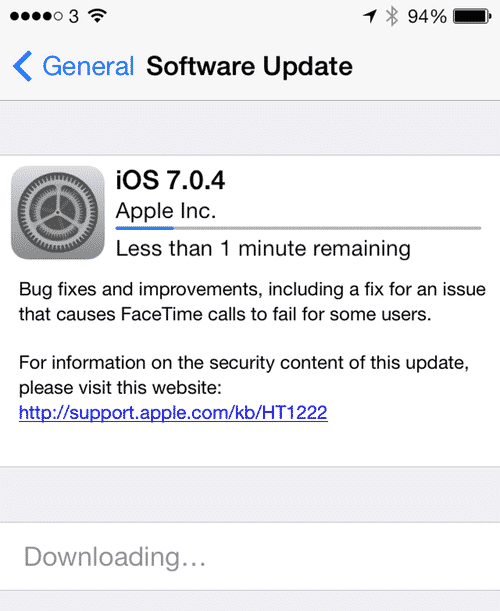
Of course, there have been a series of updates since iOS 7 was first released including multiple fixes for security holes that allowed the lockscreen to be circumvented.
Apple has, of course, recommended that users update their versions of iOS as soon as possible. If you want to update your iPhone or iPad, select General / Software Update.
Are you updating your iPhones and iPads to iOS 7.04? If so, have you experienced any problems since updating? Leave a comment below, and have your say.



"the security flaw … allowed signed-in users to
complete a transaction with providing a password." That
should be "without" providing a
password.
How to remove /uninstall the apps on IOS 7.04?
How to remove an app on iOS 7?
Nothing has changed from previous versions of iOS.
Touch and hold an app icon. All of your icons will begin to wobble, and a little 'X' will appear in the top left hand corner. Tap the 'X' on the app you wish to remove.
Now press your home button, and you're all done.
mine will not remove. Pressing the x does nothing. The apps are dimmed and don't work. I just want to remove them. Gary
It's wiped the settings in all my apps that allow in-app purchases on the iPad, not just log-ins but all customization. Thus I've lost all preset addresses in my TomTom for example.
I'm holding off updating my phone until I've made manual copies (pen and paper, guys, pen and paper) of everything I can't bear to lose.
Not good enough coming from Apple. If this were Microsoft the Apple community would be falling about laughing and crying 'Shame, shame'.
I have faced a problem when using ios7 Some time I am
unable to unlock my screen, when I swipe my screen the touch pad is
not working to unlock my screen….that time i am switching off the
phone..When I am Switching off the phone the touch pad is
working…..after rebooting it is working fine….Could anyone help
me out with this issue.
Have you tried contacting Apple Support, or taking your device to a Genius Bar?
Since the update I can't find any carrier, it just keeps on seeking!
HELP?
Halfway through the 7.04 upgrade a note came up saying that
the upgrade failed. This crashed my phone which I have not been
able to restart. I have been trying complete restore but so far
this has failed as well. I am a bit lost, I thought that maybe the
upgrade was a virus.
Hi I'm trying to remove apple updates on iOS 7.04
On my ipad mini I didn't have that problem with iOS 6
because I could remove it myself it's Annoying when u try
to u stall it it does disappear From the update but when u install
it again It reappears in the apple update section again Will u
please fix it. Thank u.
I installed the iOS 7.04 in my ipad mini battery only lasts
a few hours and it takes about 8 hours to charge
Since the 7.04 update I can no longer use my docking
station. I get a message that the accessory is not supported. Is
apple now forcing me to buy another apple product?
When you do an update only through wifi hello not 3G or 4g wifi and plug the device in as instructed by Apple
After I updated my iPhone to iOS 7.04 I can't
longer turn on my wify. The button is just grey and I
can't svipe it over. What to do?
iOS 7.04 update software not working properly
Since installing IOS 7.04 on my iPad I can no longer play
any imported song or song ripped from a CD. Read squares in a red
circle appear next to each song in the music app and these songs
are skipped until it finds a purchased song and plays that.
Imported and ripped songs play fine in iTunes on my laptop. This is
incredibly annoying and is affecting more and more users, it seems.
Has Apple acknowledged this issue?
Bluetooth is not working after upgrade on a brand new ipad,
worked right before upgrading now it doesnt anymore, several needed
apps for professional use not even available to download after
upgrade but available on the app store from older version. Tomorrow
i will return it to the store for a full refund, since Apple are so
stupid as not to allow a downgrade to previous software version. I
suggest everyone with a IOS 7 version to flock to the stores during
the next week and demand a refund. This is a technical problem from
apple and they have basically ruined your products functionality
compared to how it was when you purchased it so i qualifies for a
full refund legally. Run and get your money back before they go
bust.
my son updated his iphone 4s with the ios 7.04 and his
phone shuts down and unable to start. we tried to hard reset but it
will comeback to the same problem. please advise.
I have just updated to the latest software version on my
iPhone 5 and all I have now is a white screen with the Apple logo.
It has been like it for about 2 hours. Can't switch the
phone off at all. Any ideas?
I bought my new iPad just over one year ago (luckily with
an extended guarantee). Only after upgrading to iOS 7.0.4, has my
iPad started to crash, the screen wipes over and turns black. After
attempting a Hard Reset, a white (on black screen) Apple Logo
appears. Sometimes 'bad-data' will appear
on-screen immediately prior to the iPad crashing. As I said, Hard
Reset attempts do eventually work but the same fault occurs after
several minutes usage, either using Safari or various safe Apps.
I've seen on other Forums, that I'm not the only
person with this problem……. Any chance of Apple holding their
hands up on this issue!???