
Newsflash! Hold onto your hoodies! Mozilla, the makers of Firefox, is less than impressed with Facebook.
Last week, Mozilla announced that it was suspending all of its Facebook advertising – citing concerns that the social network’s current default privacy settings are not protecting users well enough.
And now Mozilla has announced a new Firefox add-on – called Facebook Container – that “isolates your Facebook identity from the rest of your web activity.”
Here’s what Facebook Container does in Mozilla’s own words:
Facebook Container works by isolating your Facebook identity into a separate container that makes it harder for Facebook to track your visits to other websites with third-party cookies.
Installing this extension deletes your Facebook cookies and logs you out of Facebook. The next time you navigate to Facebook it will load in a new blue colored browser tab (the “Container”).
You can log in and use Facebook normally when in the Facebook Container. If you click on a non-Facebook link or navigate to a non-Facebook website in the URL bar, these pages will load outside of the container.
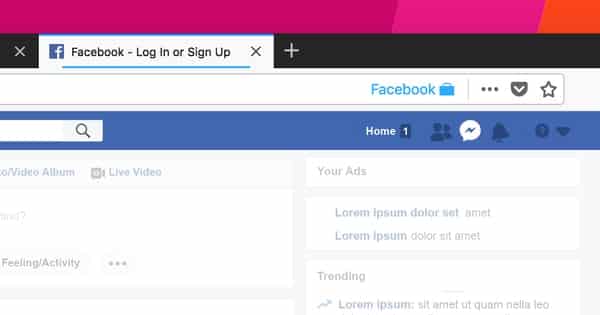
In addition, Facebook Container can block the Facebook social widgets and buttons that are distributed liberally across the internet, embedded on countless websites, that can silently track your surfing.
In simple language, you can continue to use Facebook normally. And Facebook can continue to display advertising to you.
But with Facebook Container installed, the social network will find it much more difficult to track any of your activity outside of Facebook. Which means less of those creepy targeted messages.
You can read more details of how the Facebook Container browser extension works on the Firefox blog, but there’s at least one other important point to underline:
Running Facebook Container doesn’t protect you from any of the data abuses detailed in the recent Cambridge Analytica debacle, which saw the profile data of some 50 million Facebook users fall into unauthorised hands.
Equally, running Facebook Container is no replacement for the various other layers of protection you may wish to have in place when surfing online – such as a VPN, ad-blocking software, anti-virus, and Tor.
But bravo to Mozilla. They know many Facebook users are concerned about better protecting their privacy and dislike some of the ways that the social network operates, but aren’t yet ready to make a clean break. For them, Facebook Container is a neat addition.
The best solution of all, of course, is simply to quit Facebook permanently.



Mozilla the makers of Facebook? I think you mean 'the makers of Firefox', no?
D'oh! Thanks. Fixed. :)
Is this better than using an anti-tracker such as Privacy Badger or Ghostery?
If anyone can enlighten me I'd be grateful.
They serve different purposes:
Mozilla's container will isolate Facebook's ability to read third-party cookies set on sites outside the container.
Anti-tracking extensions block content from third-party domains that are known to embed tracking technologies (cookies, ads, scripts, etc.) designed to collect and record the pages you visit across multiple websites.
I'd use both if I were you. Consider the container another tool in your arsenal against consumer surveillance, except aimed squarely at Facebook.
Hi and thank you for the information.
Just a heads up as there may be others with the same problem, I tried to listen to the podcasts but the background music made it impossible :(
Hi Stella, thanks for your message.
Are you able to tell us which episode you were having a problem with? Is it the latest (episode 71)? If so, can you give us a timestamp as to where you're having a problem? Maybe we can fix it. :)
I use a wrapper apk.. Tinfoilhat for Facebook, for the mobile website when using FB. Plus, I only have a couple groups I interact with, and rarely use FB commenting on other sites.
On Firefox, I use uBlock Origin to block all of FB. If I decide to use fb comments then I can create a "noop exception" for that site. uBlock Origin has one of the best help sections on GitHub I've ever seen. Plus, lots of people have YouTube videos on how to's.
is there a way we can do something similar for google.
Do you mean is there a way to do this with Firefox (or some other browser) with Google+? Or do you mean is there a way to do this for Facebook (and/or other social media sites) with Google Chrome?
(I don't have an answer to either but it probably would help if you clarify it a bit.)