
I suspect we all had a good chuckle when the story broke that a TV news report stirred viewers’ voice-activated assistants to attempt to purchase dolls houses.
Heck, we even chortled about it in a recent Smashing Security podcast, and advised users enable a PIN or turned off voice-activated purchases altogether.
And it was during that podcast that we raised the concern that Amazon’s Alexa-powered Echo might not be a good fit for households which contained a real, living human being called umm… Alexa.
What’s more, as users inevitably plug their Alexa-driven digital assistants ever more into the internet of things, there is a real risk that mischief makers and criminals could take advantage of the device’s seeming inability to tell them apart from legitimate authorised users.
And that’s a genuine concern if your Alexa (the device, not the wife) is within hearing distance of your front door or an open kitchen window, and not just the TV set.
One solution? Well, wouldn’t it be great if you could change your Amazon Echo or Echo Dot gadget’s so-called “wake” word to something less predictable.
CNet has documented how to change Alexa’s name through the Amazon Alexa app or alexa.amazon.com, but it appears you’re limited to choosing between “Alexa”, “Computer”, “Amazon”, or “Echo”.

Wouldn’t it be great if you could choose your own name like “Hal”, “K9”, “Orac”, or “R2D2”? Or maybe something even less predictable?
If there’s a concern that the device may not recognise when you shout a user-chosen name like “Marvin” or “Deepthought” across the living room at it, then surely it could be trained?
Waking your Alexa device should be as hard for an unauthorised party to do as guessing your password. Three or four possibilities, just isn’t good enough.


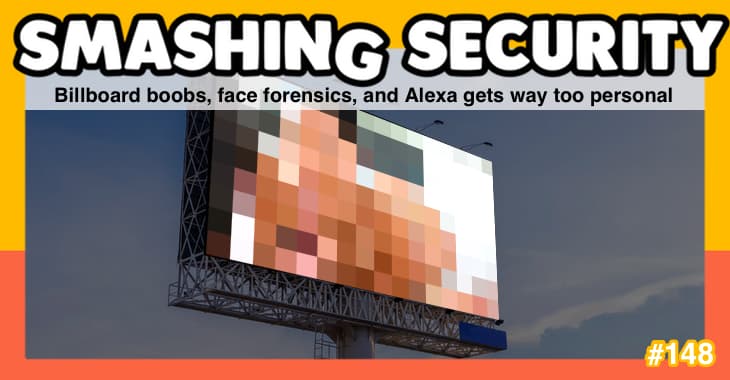
"Waking your Alexa device should be as hard for an unauthorised party to do as guessing your password."
"|q*2PUI#3nlt|!oPNKxJuONw1BF&WU what's the weather?"
It'd be much better if they implemented voice recognition. Systems already exist that do this and they're extremely accurate.
You have to give a 4 digit code to order anything from Amazon using the Echo.
The PIN code is optional (and disabled by default)
See https://www.amazon.com/gp/help/customer/display.html?nodeId=201952610
I believe the purchase mode is also disabled by default … so no issues.
You're wrong. If you read Graham's link you'd see that:
"After you register your Alexa device, voice purchasing is on by default."
I own one these things and voice purchasing is NOT on by default
Mine was! But not for long.
Nice idea, but two things wrong with it. First. "Computer" is no longer listed as a wake word for Alexa. It may be allowed again, but as of the date of this article (1-17-17), it is not.
Second, it's fanciful to think Amazon will allow users to assign any name they wish. Amazon is even more protective than Apple, and intends to keep things locked down. If one is concerned about the Echo family of devices being used in an environment where the name "Alexa" is already present, choose one of the other two words, or simply turn off the "always listening" button on top.
Dexter, Computer is a wakeword as of the latest update (Echo 4812). It's on both dots and echos I think. 17/01/17
I got one of these things. It worked for about ten seconds. I fiddled with it for a bit and it worked again for a few more minutes and then it stopped again… It keeps dropping offline.
Finally after three days of fiddling with it I just threw it away. What a hunk of junk.
it's your net.
HAL would be awesome. "I'm afraid I can't do that Dave"
Do you homework. The wake up word default was done on purpose. I won't tell you why, do your homework and find it yourself.
How is a comment like that useful? "Do your homework" is possibly the most pompous and useless comment you could have made. You didn't enlighten anyone with any facts.
Thumbs up to you, MoreUseful. People have gotten downright rude on the internet. It's like the other comment of, "You're wrong." Who says that to people?
Amazon already took care of this problem with the Amazon Tap for people worried about security.
I have an Alexa and 4 dots and am glad my kids didn't name each one separate so I can walk through the house turning lights on or off with one easy wake word.
The capability of the physical device that houses the Alexa connection to the internet is extremly limited. The wake word is the only programmed item stored on the Alexa device. This is the only thing that the Echo has the actual power to decypher. All subsequent voice translation is done on Amazon's AWS cloud. As such, the vocalization of the wake word must be something that is coded on the Echo device and not on the cloud. This gives you a limited number of choices to use. Additionally, the wake word needs to be a word that is clearly understood by the limited intelligence of the actual hardware device inside the Echo. As such, Amazon limits what words will work with the Echo device.
Where do you see "Computer" i dont see that on mine?
Instructions here:
https://www.amazon.co.uk/gp/help/customer/display.html?nodeId=201971890
If 'computer' isn't there then you need to ensure that you've got the current firmware – more instructions:
https://www.amazon.co.uk/gp/help/customer/display.html?nodeId=201602210
I have an Echo and got my teenage niece one for Christmas. While at their house and she was out partying I told Alexa to set the alarm for 5 A.M. I thought it was funny, she didn't.
Orac! Hah!
On the purchasing issue I'm reminded of the old joke about my wife's credit card being stolen. I didn't report it to the Police because the thief spent less on the card than she did!
If you call it HAL it gets the hump with you. One of the first things people of a certain age are going to do.
https://www.amazon.co.uk/daughter-named-alexa-called-amazon/forum/Fx3JAL9IEMPO1VM/Tx16PQHJ323XT2F/1/ref=cm_cd_naredir?_encoding=UTF8&*Version*=1&*entries*=0&asin=B01GAGVIE4
Personally, I would call mine Heybitch. Not predictable, loads of fun, fits my personal taste. Great way to get my frustration out and deal with it all!
I see many black eyes in your future, but I like it.