
You’ve just unboxed your new laptop, fiddled with pages of privacy settings and finally reached the desktop. Upgrading to a new PC should feel like a fresh start, right?
There’s a problem though – look to the Desktop (or Start screen) and you’ll be swamped with sponsored shortcuts. Useless tools, games and straight-up marketing rubbish has turned the once pure out-of-box experience into a battle with the advertisers.
Behind the bloat
These “helpful” applications are configured to run in the background during start-up. Every time you turn on your new PC, these modern-day vampires sap your storage, reduce your available RAM and infiltrate your user experience.
Impossible to uninstall completely, a new wave of cheaply developed bloatware, has evolved as manufacturers favour profit over practicality. These apps seldom contain removal instructions, let alone any instructional material whatsoever.
What’s more, Microsoft market and promote their bloatware-free Signature Edition product line. Computers branded with “Signature” designation start at a much higher price point, which leads us to the crux of the matter.
PC manufacturers are paid to install that veritable bunch of bloat on your new, pre-built PC. Naturally, OEMs ike Acer and Dell are more than happy to paint what some may view as a more disingenuous picture – that pre-installed applications “enhance your experience” with new features.
Bloatware isn’t inherently malicious, but many products are considered Potentially Unwanted Programs (PUPs) due to the level of intrusion that takes place. Oversight and bad programming methodology has led to a raft of privacy and security incidents over the past few years (not mentioning any names in particular…)
What you can do
Windows 7
Clean install
Pre-built systems shipped with Windows 7 are only subject to the classic kind of bloatware we all know and love. As OEMs install their custom Windows 7 image onto the PC during production, you’ve got two main options.
Microsoft’s Software Recovery service allows you to clean install Windows 7 onto your PC. By using a Microsoft-provided disc image and a USB drive or DVD, you have the option of re-installing Windows 7 sans-bloat.
Look for the COA (certificate of Authenticity) sticker on your desktop tower or laptop. It contains your official 25-character Product Key, and is usually shaped like a rounded rectangle.

Go to the Software Recovery page and familiarise yourself with the “before you begin” bullet points. Enter your Product Key and follow the USB/DVD Download Tool instructions to continue.
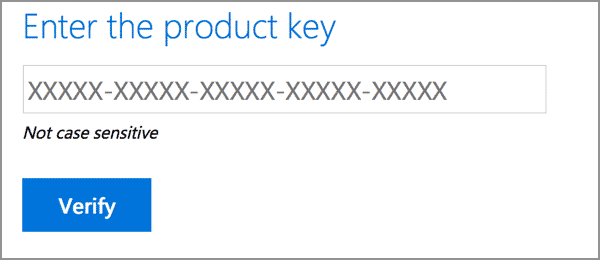
You may have to install additional manufacturer drivers after installation. Visit the official website and steer clear of bundling (e.g. free Google Chrome install or toolbars).
Targeted uninstallation
Alternatively, you can choose to confront the issue directly by completely uninstalling the bloatware. We’re going to use the free version of Revo Uninstaller (other products are available) to help remove pre-installed software, as the in-built “Programs and Features” process isn’t always effective.
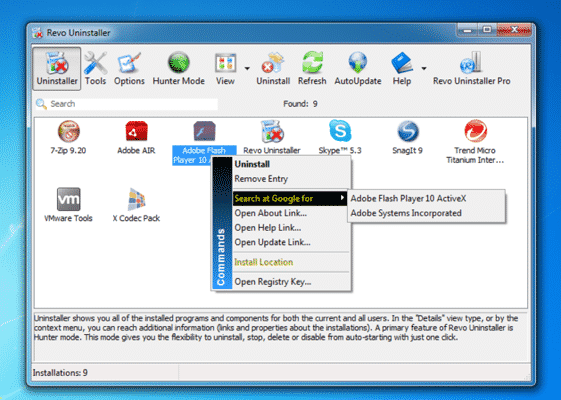
A handful of legitimate “bloatware removal” applications do exist (and are free to download); the general consensus is that of these tools are often ineffective, though.
From the icon grid, select applications you wish to remove and click Uninstall. Next, choose a “Uninstall Mode” (Moderate or Advanced are recommended) and follow the step-by-step instructions. Repeat this process for each application; the post-removal scan should only take a couple of minutes in most cases.

By now, most of the bloatware should have been eradicated from your PC. To finish off, download the free AdwCleaner PUP removal tool. Simply click the “Scan” option. followed by “Clean” once the five-minute system scan has completed.
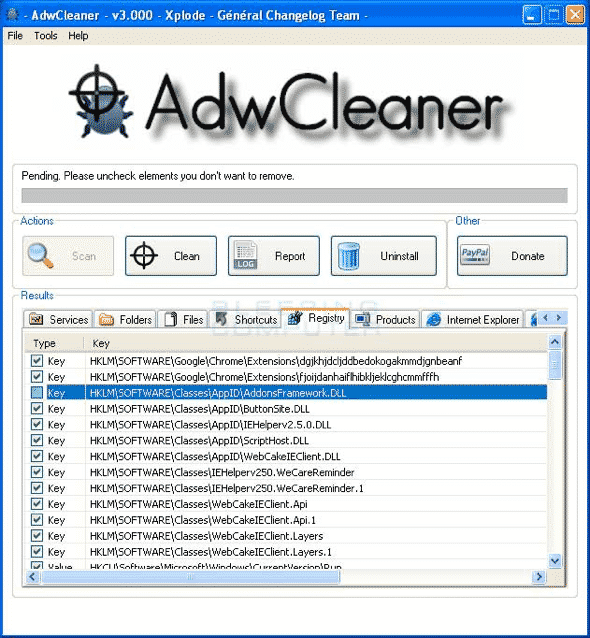
Upon restarting your computer, you’ll be presented with a removal report from AdwCleaner – and a hopefully bloat-free desktop environment.
Windows 8 and beyond
Unfortunately, bloatware is slightly more of an issue for users of Microsoft’s newer operating systems. Don’t worry – the above clean install and uninstallation methods still work fine.
Software Recovery works slightly differently for the Windows 8 family and the latest Windows 10.

Many new Windows PCs come without a COA sticker, meaning you might not have to enter your Product Key. That’s because it’s already been written to the computer’s in-built firmware platform, known as UEFI (Unified Extensible Firmware Interface).
Refresh and Reset
You may have heard that Microsoft’s new operating systems come with options called Refresh and Reset, the latter offering a supposed “factory settings” re-install of Windows.

While this sounds good in principle, manufacturers soon became wise to these new features. Neither Refresh nor Reset are effective in bloatware removal. Manufacturers have produced custom recovery images packed full of the latest and greatest bloat from beforehand.
The new Start Screen
Adored and detested in equal measure, the Start Screen has also fallen to the perils of pre-installed Windows Store-style (previously considered as Metro/Modern UI) apps. Fortunately, there’s a quick cure for these: simply right-click (or press) and select Uninstall.

The future
Microsoft have announced the development of a new Fresh Install tool for Windows 10 users, designed to remove every trace of bloatware and other pre-installed applications.
Long awaited – and still in “rapid release” testing – this step hopefully represents Microsoft’s own decision, making it even easier to banish the bloatware for good.



While Revo Uninstaller is a very useful tool to have, it should be noted that the free version only works for 32-bit programs, the paid version is needed for 64-bit program uninstalls.
Some MS Start Menu apps do not offer an uninstall option as shown above, but the uninstall tool in Ccleaner can handle removing these.
Also care should be taken with removing some OEM apps as these may be useful/needed, such as battery control software or, for instance, Lenovo's One-Key recovery and back-up apps. To restore proper functioning of a device these may need to be downloaded from the manufacturer's site and re-installed after doing a clean install.
I have used Revo Uninstaller and I have the 64 bit program. So you are completely wrong.
You have misunderstood my comment, I am not referring to 32/64-bit operating systems but to programs installed on such systems. The free version of Revo only detects 32-bit programs on the device (i.e. those installed in the Program Files (x86) system folder), the paid version is needed to detect and uninstall 64-bit programs installed in the Program Files system folder.
Personally I nuke-and-reinstall the OS. When this isn't an option, strip out all the crudware manually.
Some manufactures have a 'Microsoft Signature Edition', which is just Windows and WHQL drivers, nothing else;
https://www.microsoftstore.com/store/msusa/en_US/cat/Signature-Edition-PCs/categoryID.69916600
How do you know what is crudware / bloatware and what is not? I have a Dell with Windows 7 Pro, but I'm always afraid to delete stuff because I don't know what it is. Somehow Revo Uninstaller or Ccleaner know. How? Do they just maintain a huge list or is there some secret to recognizing crapware?
Windows Task Manager shows me about 100 processes running and about the same # of services, plus another 150 stopped services. I'd sure like to delete a bunch of them manually if I knew which ones to delete.
Thanks in advance for any enlightenment and help.
In addition to PC Decrapifier , should i remove it is also helpful.
Walter, it takes some experience to get to the point where you can identify bloatware for what it is. I've been online since well before 1990 (DOS 5.0 and DOS 6.22) and have learned to identify unwanted software with the first scan of "remove software".
Having removed all bloatware, I have then learned how to rebuild the installation DVD into trustworthy installation media (Windows 7 Ultimate or Windows 8.1) that no longer contains any of the bloatware.
This experience depends on constant usage of PCs and laptops and the time available to work with them… usually loads of trial and error… a learning experience?
In just 17 minutes, you could install Linux Mint 17!
Which would be a silly thing to do, since Mint 18 is out now.
Or any number of free Linux Operating Systems. My favorite is Peppermint.
You know… I loathe proprietary software so I understand what you mean. But not completely. The thing is that I'm also a long time programmer (of free software both open and closed) and other things that would expose me to users and how to deal with them. The reality is this:
Users don't care one bit about how something works and they certainly don't want to go through extra effort to not only install something new but also something with a learning curve. And don't tell me it's so easy because of GUIs since this only tells me how little experience you have with dealing with users. It's worse because a lot of software is so simplified it makes people think less which means they're less capable of solving problems and working out new environments. Besides, which desktop environment? KDE? GNOME? XFCE? LXDE? WindowMaker? Should I use Wayland or X11? How do I upgrade? Where do I get my normal software? That is an extremely short list and yet it would overwhelm the average (and actually a fair amount of those above average). Then you have the interface changes that (esp in recent times) certain developers (names of which I will not utter because I don't want to be too indecent) believe are so important even if it alienates users. I could go on for a long time with this but what it all comes down to is this: USERS DO NOT WANT TO THINK AND EVEN ONE TINY CHANGE CAN COMPLETELY OVERWHELM THEM! You might say then you use the default but that's ignoring the learning curve. No, just because it is a GUI doesn't mean it's somehow easy for everyone.
Here's a fun one: Linus Torvalds himself (and he is not alone either and he's quite right) found GNOME 3 terrible and hard to use (or at least be productive in). Yet he's like me in that he most certainly uses the shell a lot (and possibly like me he uses it more than any GUI) and like him I hate GNOME 3 (whether he's accepted it now I don't know but the complaints he made are all legitimate). GUI does not equate to ease of use and different UIs will be easier to some people than others.
In short: those who are reading this guide to clean up their Windows box aren't really the right target (and likely don't want to be told) to just install Linux (and I won't even get into some rather serious regressions in recent years further).
Use PC De-drapifier. Look it up and it works great.
What is with referring to Microsoft as a plural noun, as in "….Microsoft market and promote their…." and "Microsoft have announced the development…."?
British English treats entities like corporations and committees as grammatical plurals.
Wait. What? Are you saying Americans would write that differently? I can sort of see the 'Microsoft has' (see below) but what else could be said for 'their'? Part of the problem surely is more general, however: very often you'll read/hear someone write/say:
'There's three …' when of course they mean 'There are three …'. If you don't realise what you said (or what others have said) it becomes a habit and therefore normal and acceptable. I've caught myself doing this (talking and also writing) and I then fix it (and I don't have a problem with people pointing mistakes out to me though I know I that is quite rare) but when you frequently hear it you become more desensitised to it if you're not aware enough to notice. It's not as bad (at least for my eyes) as people not knowing differences of similar sounding words: your versus you're (maybe they don't even know what you're is) for example. Language is interesting in that it can be logical and illogical at the same time and way (exceptions etc.), though.
While this has sadly become common usage, it's incorrect. A company is singular. As is a country: "The United Kingdom has voted to leave the EU". So it should correctly say "Microsoft HAS announced the development…". My favourite reference for this, and other related issues, is the Economist style guide: http://www.economist.com/style-guide/singular-or-plural
No, it's not incorrect! You cannot be dogmatic about these things. Since the Economist style guide is your favourite reference, please follow its recommendations. This is how the article you link to begins: 'There is no firm rule about the number of a verb governed by a singular collective noun. It is best to go by the sense—that is, whether the collective noun stands for a single entity (The council was elected in March, The me generation has run its course, The staff is loyal) or for its constituents: (The council are at sixes and sevens, The preceding generation are all dead, The staff are at each other's throats). Do not, in any event, slavishly give all singular collective nouns singular verbs: The couple are now living apart is preferable to The couple is now living apart. Indeed, in general, treat both a pair and a couple as plural.'
Better yet is to buy a custom rig. Yes costs more for reasons stated in the article but solves the issue.
option1. you can in many cases custom order your pc WITHOUT an OS and just order the os of your choice later.
option 2. dump the OS it came with order an OEM cd and install it as you wish minus crapware.
option 3. go open source on OS. virtually all opensource is crapware free.
note that either way you go you will have to find driver and chipset software from manufacturer for your pc. if you bought a cheaper but new pc and it has a platter style drive spend another $100 or so and get a SSD drive to replace it.. trust me you wont miss that battery killer drive.
Oh yes there most certainly is 'crap' in OSS and even if it's not obvious to some as a user it definitely is obvious if you look at the source code. Then there is the definition of 'crap'.
And the problem with your suggestion of 'replace' the HDD with SSD is the price to capacity ratio isn't close to ideal (and I'll not get into the different types, brands or bottlenecks).
"Bloatware"? I always thought the official term for this stuff was "crapware".
Microsoft has outlived it's usefulness. I'm sure the bloatware companies will start picking on Linux. Best solution -DO NOT USE THE BLOATWARE SPONSORED COMPANIES PRODUCTS —AND LET THEM KNOW IT.
It's not Windows APPs and programs he is talking about but stuff manufacturers of devices add to it. !!! Most of them are useless but some can be handy. Simplest thing is to disable them from startup and use them only if and when desired. Once you are sure you can do without them, they could be uninstalled in many ways.
Advantage of buying computer without operating system, although more expensive, is that you can use same license to install OS in another computer when time comes to change it. With W10, having no set obsolescence date, it makes even more sense. You are more likely to change computer than windows version.
Linux, as good and free it is, is not that flexible (yet) to cater to intermediate users. It's either for people to use as it comes with particular distro and small number of programs or for more advanced users that know how to sideload applications and drivers.
Install a Linux OS and delete your Window's Headache. Problem solved.
That is a useless suggestion. Linux is not a panacea for all ills, it too has its cancerous crap that is busy spreading from redhat to all corners.
systemd.
Besides, in this article, the prospective reader has just bought a nice shiny new windows laptop. Why would they want to install something about as user friendly as a deranged lawnmower on it?
First of all this is not correct.
If you have asked me few years before it would be fine, now it is different.
Some things will go into your firmware…