Call me “chicken” if you like, but I’m not rushing to install Mac OS X 10.9 Mavericks, which was just released by Apple.
The new version of Mac OS X is hitting headlines because it’s an entirely free update. That’s quite a big deal for such a major upgrade of a desktop operating system.
And if you go onto Twitter you’ll find plenty of people giving minute-by-minute updates of just how far they are along the 5GB download and installation process.
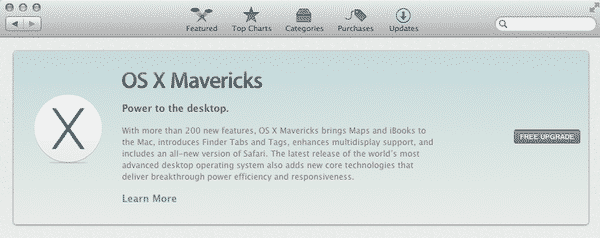
But I’m not one of them.
After all, my desktop computer is my workhorse. I need to feel confident that it’s going to be able to run the software I need to do my day-to-day work without a hitch.
I don’t want to be a day one casualty like tech broadcaster David McClelland:
Ugh. My #mavericks install fail continues. Going to be a long night. pic.twitter.com/16YDmGhpNs
— David McClelland (@DavidMcClelland) October 22, 2013
And if my MacBook Air got screwed up and couldn’t use essential tools like Keynote which I use for public presentations, I’d be up sh*t creek without a paddle.
That’s the fate that seems to have befallen one of my fellow infosec bloggers, Thom Langford:
Oh dear – a combination of Mavericks and Keynote 6 has screwed up my @RSAConference deck for next week; Time to get it fixed ASAP!
— Thom Langford (@ThomLangford) October 22, 2013
I would much rather bide my time, and wait a few weeks until the dust has settled. Who knows what third party apps I have installed on my Macs which might conflict with Mavericks?
And are there really any compelling new features and functionality in Mavericks that I can’t live without which necessitate me rushing in to installing it straight away?
I don’t think so.
 What I am sure of is that when I do finally decide to upgrade my Mac, I’ll make a full backup of my entire hard disk before hand – and test that I can restore it safely should the walls come tumbling around me.
What I am sure of is that when I do finally decide to upgrade my Mac, I’ll make a full backup of my entire hard disk before hand – and test that I can restore it safely should the walls come tumbling around me.
After all, no sensible business would roll out an entirely new version of an operating system onto its computers on the day that it is launched. Instead, they would test it, see what third parties report regarding any potential issues, and make sure that it’s not going to cause them headaches.
So, call me “chicken” if you like. But at least I can feel comfortable that my computer will be working tomorrow, and I can get to bed at a decent time tonight.
Update: Hang on. Questions are being asked as to whether Mountain Lion will receive any more security updates. If not, that could change everything…



I’m surprised by all of the tech pundits that don’t back
their systems up prior to installing a new OS. An ounce of
prevention….
Yeah all he needs to do is plug in an external USB drive
and a few clicks with time machine. The author profile says
he's a veteran of the anti virus industry and
he's incapable of restoring his system LOL.
Exactly, upgrading to new OS absolutely requires a backup.
And also I learned that it's never good to install an OS upgrade
just after it's released… I wait for the bugs to be corrected
before taking the step.
I do hope Apple have an "un-install CEO" app.
and vectoreworks also is not compatible
maverick is the worst shyte EVER.
I am returning to Windows as soon as possible!
Enough of this apple shyte
Thanks for the words of caution. As a new Mac user I would
have jumped on this. Instead I'll wait until the pros work
the bugs out. Very happy that I follow you on Twitter, else
I'd not have known. Thanks Graham!
Most Mac users don't perform any rudimentary health checks on their system, largely a side effect of drinking too much of Apple's "it just works" cool aid. Windows converts (especially those who started out using DOS) have a much higher education level in this regard.
Simply running Repair Permissions in Disk Utility avoids 99% of OS upgrade problems.
For those folks who do have a problem, view Mac OS upgrades as an opportunity to clear out digital detritus: download the OS and copy the package onto a new USB stick, take a full backup of your data (and verify it), erase the hard disk, boot off the USB, install the OS and then install your apps, if you're using iCloud your files (especially Keynote's) will just appear when you first load up the app.
Yes it's a pain, but your machine will run lightning quick and all you've lost is a few hours of an evening.
These days *everything* is a version 1.0, as companies want us to have the value of the new stuff early, and be fast to market.
Your Mac is likely your work tool – treat it accordingly :)
The most important (to me) display in OSX is gone from Mavericks: the floating CPU window from Activity Monitor. An unattractive, cumbersome version remains. The floating window easily displays that iTunes cannot use more than 1 core at a time, as well as reveals how well any program uses the architecture. PUT IT BACK THE WAY IT WUZ!!
I AGREE… Put back the floating CPU monitor. this sucks
Apple!
Totally agree. I want it back too! In the meantime I'm using iStat Pro, a free widget than you can configure to show each core activity…
Press Command+2 to see the floating cpu window
You could always use a menu bar cpu monitor.
Bad idea Graham.
Apple has not issued updates for Mountain Lion for the vulnerabilities it fixed in Mavericks. It looks to me as if they're not going to.
http://www.zdnet.com/os-x-mountain-lion-users-no-more-security-updates-7000022322/
Thanks Larry.
If it's true that Apple isn't releasing security updates for Mountain Lion that's a serious concern.
We need to get clarification from them about that.
I'm with you on this one. I use my (rather old now) MacBook Pro for music and I can't have a day of stand-still so I'll be waiting for 10.9.1 at least and need to closely monitor a couple of vendors for confirmation that it works with Mavericks. I'm in no rush either.
I have separate partitions that I use to try out Lion, Mountain Lion and now, Mavericks.
But for day-to-day use, I still use Snow Leopard. I still have old, but irreplaceable, apps that require Rosetta; apps that aren't even around anymore (like MacLinkPlus), that I use on a daily basis.
I find it frustrating to see so many intelligent people in the tech industry so easily jump off the cliff that is a dot-zero OS release…without a parachute.
“Long nights” or trips to an Apple retail store can be avoided by following 3 simple steps:
1. Update system applications.
2. Repair system permissions.
3. Clone the system. (SuperDuper or Carbon Copy Cloner work well for this!)
Kudos to you, Graham. Resist that unnecessary urge to [possibly] bork your system!
I shall be waiting for 10.9.1. And when I do finally upgrade my Mac, I will be ready to ‘pull the cord.’
Since first published, I have my
"mavericks" reinstalled twice. First time, it
screwed my app store, maps, ibooks, etc (they just won't
open). Second time, while all the app store, etc worked just fine,
it screwed my updated iWork (keynote, numbers, pages). I miss my
Mountain Lion, I wish I had my back up. This is pathetic… I bet
the "reliable cat" wasn't ready to go
out surfing (mavericks)…
Its a bit tragic that even 1.0 releases are coming out so
buggy nowadays. People will say 'wait til 1.2' or
what have you, surely it's a companies responsibility to
beta test responsibly and thoroughly. Granted not everything can be
checked, however on a fresh install I'm struggling with
Flash (fundamental browsing component) and Aperture
(wasn't even right on Mountain Lion) Since getting my 2012
27" iMac I've not experienced this "just
works" feature, do I turn it on somewhere ;)
You are lucky, I did and i truly regret it, it is very very
buggy, I had to force shutdown my laptop at least 10 times a day!
:( After each wakeup from standby 2-3 cm of my bottom of the
display is a chaotic collection of dots. It hangs a lot and still
it I can't use airdrop to share files between my iphone
and my mac, even I still can't make any kind of bluetooth
connection between them.
Strangely, you're not *supposed* to be able to use
Airplay between your iPhone and your Mac. Something to do with
different hardware standards, if I read right, but not being
interested in the feature anyway I wasn't paying close
attention.
After the update, I have so many problems from browser plug-ins to software failures. I don't recommed anyone to update to mac 10.9;
Oh dear, I wish I'd read this before naively "upgrading" My MacAir now just hangs mid install time after time. That KoolAid sure tastes a bit sour now!
Does run without problems for me. Even I would call me a
power user and have old software as well virtual machines xCode,
the whole old and new CSS Creative Suite 5 browsers and god knows
what else installed. No problems at all. I am on a Mac Book Pro
with Retina. Would not run the update on a old machine after
reading the complains. I am almost sure that must be the problem
the other have? Anyway cant understand the fuss and love all the
new features. But some said it all ready: Do a back up first or be
a chicken. But no risk no fun right?
No, the slowness is not Spotlight rebuilding itself You
can't deselect files and folders with the ESCAPE key After
the Finder loads and settles, I double click my HD and it takes
nearly 20 seconds to show the contents – which is Users,
Applications, Library folders… c'mon now.
Command-shift-N to create folders, repeatedly in succession,
doesn't create folders quickly and instantly like MoLi –
it creates a folder, then you keep pressing keys and THEN three
stutterly appear in one instance, then another, then four more
appear and then there's a stall while you're
consistenly typing the new folder key combination… I mean,
seriously… I'm looking at folders but tags are too far
to the right for me to know what I labeled… uhh, I mean TAGGED as
a color… I have to scroll all the way to the right to see a …
DOT. Give me a break. The OS overall feels a little jittery to me,
as if its been slimmed down, dumbed down to an iOS like setup for
future iOS-ing of Mac OS X. It's as if they've
got new coders at Apple who have not really worked with Mac OS
ever… or are they just dropping the ball in quality control and
understanding and satisfying THE CUSTOMERS NEEDS? What gives? What
is this? This… aberration – this… thing…
The upgrade is going so awry to me that I had to share my
frustration with others. 1. Mail is a joke now. We use Google Apps
in our company and now Mail simply doesn't stop
downloading stuff, it's always downloading something, god
knows what, many times eating 100% of the CPU. You compose a new
mail and imediatelly you see 4 copies of what you're
writing appear in your INBOX, wtf ? Those terminal hacks that
allowed us to copy only the e-mail address (instead of the name
<email>) or to disable those horrific and slow
animations are all gone and don't work anymore. Anytime I
switch mailboxes the scrollbar appears in the middle, so I have to
keep scrolling trough 15k messages real quick until I can read the
latest messages. Notifications ? I simply had to disable them.
Previous OS X joined them in a more timely fashion, now every
single message is going to trigger a notification, which means that
in the morning, when we have 300 new messages, it's going
to take about 10 minutes of continuous notifications until it
stops. Great! 2. Calendar is the worst software I've ever
faced in my life. I couldn't test any of the new features
or appreciate the new cleaner design, simply because it just
crashes, and crashes, and crashes. It should have at least 15 crash
reports sent by me alone, and I'm using a latest
generation macbook air. 3. Preview, I don't know why, is
freezing all the time while reading simple 30/40 pages PDFs. And
every scroll I do the text gets fuzzy and takes more then 1.5
seconds to "render" sharp, readable text again.
It's ANNOYING as hell for people that actually have to do
work with this, instead of justing using gimmicky multitouch to
spin pictures around. Cmon, fix the basics, then add the gimmicky
stuff !! I'm honest to god, I've been using macs
for 12 years now and I couldn't be happier with previous
generation OS X. But Mavericks will simply make me stop recommend
it to people that have to do serious-adult work. And I'm
not even talking about the joke that Pages is dealing with word
documents. I'm not talking about latest generation, wich
I've been told they dumbed down to play nice with their
iOS counterparts. I mean, if you use pages to work with .doc files,
you'll start pulling your hair off when you realize it
takes 15 seconds to open a 300 word document. And even after it
does open, a simple scrolling around will make your
macbook's fans go crazy. You NEED to buy Office if you
need to work with office on the mac, so you have
'acceptable' performance.
I have some serious problems with my graphics-card after updating to Mavericks. There is some sort of problem with the new OpenGL 4.1. In one of my 3D programs for example "Blender" (the UI of this program is completely calculated by the graphics card) is a lot of stuttering and performance issues. Its not usable under this conditions.
Interesting problems mentioned. My browsers have gone
wonky. Safari barely works at all with Firefox mostly working.
Browsers won't work with Dreamweaver to display testing
server. I regret downloading Mavericks. Terrible.
Writing this is taking 10 times as longs as it should
because my CPU keeps getting locked up and I get the stupid
pinwheel. This is the worst OS upgrade I have had in YEARS!!!!!
Mail barely works and Powerpoint just goes slower and slower and
slower. I would not mind the performance problems of a couple of
apps, but this thing is keeping me from TYPING. It's just
keeps stalling. I am tempted to back to Windows after this
f*&&^ing nightmare.
I am at present downgrading back to 10.6.8, but going back
to Windows is like cutting off your nose to spite your face, no
freaking way.
Hi Jamie, I fully agree that Snow Leopard is so far the
best OSX and I would like to downgrade my MacMini that came with
Lion and has gone through all updates to Marvericks. I have no disk
though. Any hint how I can do this? It is a pity to see Apple go
down the drain the way they do by following MS example of throwing
out new OS every year hoping that one will actually work eventually
(and if it does it is still replaced by a new version the following
year:-(
I installed 10.9 and I noticed when previewing videos in a
folder – if you delete one video it screws up the accuracy of the
whole folder. All the previews are messed until you close the
folder and reopen it…I emailed apple asking for a fix…it could
be a long winter.
Just tried to install Mavericks on my 2011 27"
iMac – and it just won't install. Took a long time to
download, had to do that twice, then started the install, then the
install mysteriously stopped, "Can't install
Mavericks." Tried several times – enough, apparently, to
get rid of old OS and now am stuck with OS X Utilities on startup.
Tried to use OS X Utilities to "install a new version of
OS X" and it downloads for about two hours, then just
quits. Tried again, same thing happens. Counts down from 4 hrs to
about 10 minutes — (but it only takes about two hours to do that)
— and then it just stops and sends me back to OS X Utilities.
First time any problem with Apple software upgrade, but
it's a doozy. So now I have a machine that
doesn't work, hours wasted, and need to be at work early
tomorrow. UNHAPPY camper. Typing this on the MacbookAir. Goodbye
today. Goodbye last three days of work on the iMac. Goodbye next
day off. NOT recommended.
Just uninstalled Maverick, figured I have given it enough
time to prove itself by now. – All applications (Adobe CC and OSX
native ones) continue to run slow slow slow…. – Web browsing
turned slow slow slow…. – Wacom Graphics tablet became completely
non-operatable. Installed new drivers, after which it worked. But
the next day again the same faulty, non-workable behavior
completely crippling any use of the Wacom tablet. It just really
sucks… STAY AWAY FROM MAVERICKS!! (for now.) Do not install this
"upgrade" if your Imac is of any professional /
money making importance to you. Thanks God I still could return to
my previous OSX through my Time Capsule Backups. Which I could only
do by reading web based manuals on my Google Chromebook, because
trying to uninstall Maverick, I was finally left with nothing
working anymore on the Imac. Steve what did they do, I really
trusted the quality of Apple…
I regret ever installing Mavericks. I lost one feature that
I used every day. EVERY day. Gotta find a copy of Mountain Lion and
wipe my Mac to get it back. Never upgrading OS X again.
I had problems with Mavericks, but I did a completer CLEAN RE-INSTALL and all the problems have cleared up. I think many of you upgraded from Mountain Lion or SL with system tweaks or bad finder and other system preferences, trust me – DO A COMPLETE RE-INSTALL. I erased the drive completely and just installed fresh. No problems and even runs faster. Creative Suite/CC runs like a charm. CS6 doesn’t use or implement tags though. But other than that, no problems!
Oh and I also placed Mavericks installer on an external drive WITH Mavericks installed and installed from that rather than through the internet, etc. Installed very quick actually.
Granted, there are a few quirks, like when selecting several files in a window and then hitting the ESC key to deselect doesn't work anymore. Whats up with that.
But is that it? No, I think its slow reading large capacity drives. I think. At startup, like when you open your HD folder to see the Library and Users contents in open list view, it seems like its thinking and reading… then it shows the contents but after that, its cached the contents and is pretty quick.
But thats IT!
Every thing is running great, fast and I love the TAGS feature, really handy for tracking file and project status, the Mac OS has always been sort of a project and file management system in a sort of OUTLINE type of way and with tags, now you can really manage things a bit more accuratley.
If you decide to never upgrade, well, you'll be left behind. You'll become a vintage Mac USER. I will upgrade.
So, I've change me tune, I LOVE MAVERICKS!
I have just upgraded hardware to an iMac running Mavericks. I can't sync my iphone calendar at all even via the cloud. All the internet radio apps I have tried cause a kernel panic, I can no longer access USB connected drives on other devices on the network, my server running 10.5.8 will not connect fully on the network either way. And accessing the internal hard drives goes to sleep from time to time. The list goes on and on. What else have Apple screwed with Mavericks?
Graham is right. Mavericks brings nothing essentially new
on the table. Same as most new versions of software I use (Adobe
stuff for example). I have a stable system, tons of perfectly
working software and hardware for Snow Leopard 10.6.8 – there is
really no need for updates even free ones. More so if they cost a
lot of money (see my comment about Adobe
http://www.ecliptic.ch/designers-beware-adobe-creative-cloud.html
I have lost 3 days of work as Mavericks has messed with my
gmail (business account) not one can fix it and I have lost all my
emails on my macbookpro.
I WISH I READ YOUR REVIEWS FOR OS 10.9.1 BEFORE I INSTALLED IT… THE APPLE PEOPLE SAY IF YOU GET AN UPDATE, INSTALL IT. WELL I LISTEN TO THEM AND I AM PAYING FOR IT. MY OS 10.8 WAS WORKING PERFECTLY FOR ME. NOW MY MAIL, PAGES, IPHOTO, ARE SCREWED UP,…… I HOPE THEY COME OUT WITH A SOLUTION ASAP BECAUSE I AM GETTING VERY FRUSTRATED ON THE SO-CALLED NEW AND IMPROVED OS10.9.1…. IT SEEMS THAT MY WHOLE SYSTEM IS SLOWER NOW THAN BEFORE I SWITCHED TO THE IMPROVED OS….. JIM
Quite sure it is the worst software update decision I've ever made. Today I've decided to try the clean installation as I cannot find any solution.
This is the worst update ever. Everything runs dog slow! These guy are now MicroSoft to me know… A.K.A. Your dead to me.
Graham, do you still, as of Feb 2014, feel that Mavericks is bad? I ask because suddenly my iMac on 10.8.5 with the 3.4 GHz Intel Core i7, 16 GB 1333 MHz DDR3 is VERRRRRY slow. Like beach ball city! For even opening an email. So I'm wondering if it's just bc I'm using the older software now. Thanks for any help.
Katie, does your iMac have an SSD or spinning hard drive? I would suggest starting with the Disk Utility app and run the Verify Disk Permissions and Repair them if the software shows any permission issues. If problems persist I would follow the instructions on this link.
http://www.dummies.com/how-to/content/when-to-run-first-aid-in-mountain-lions-disk-utili.html